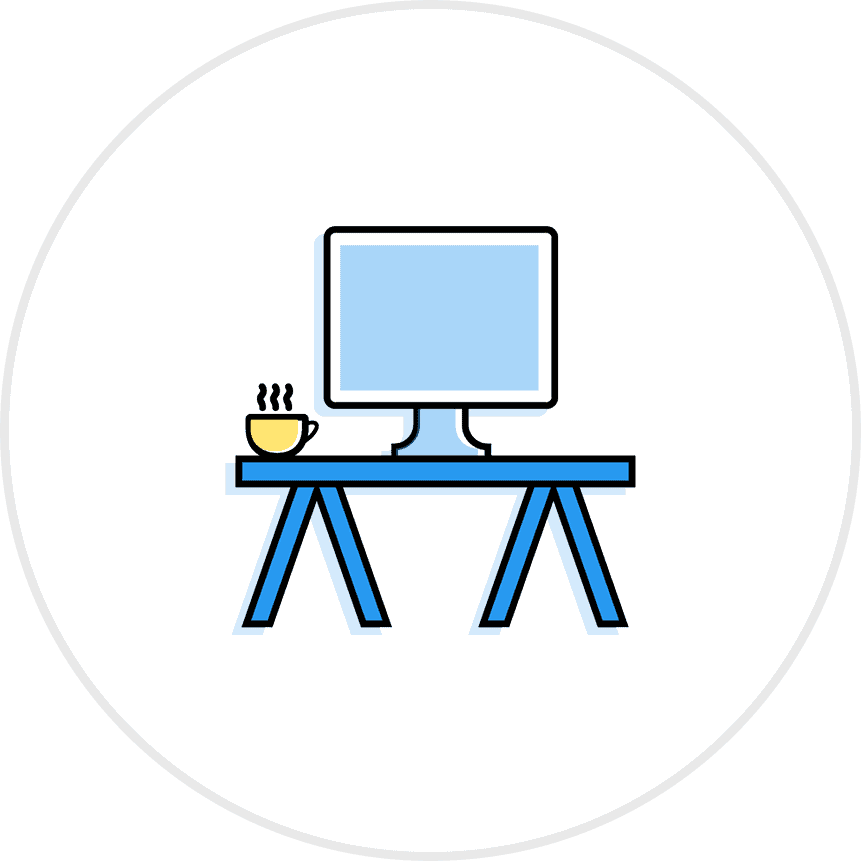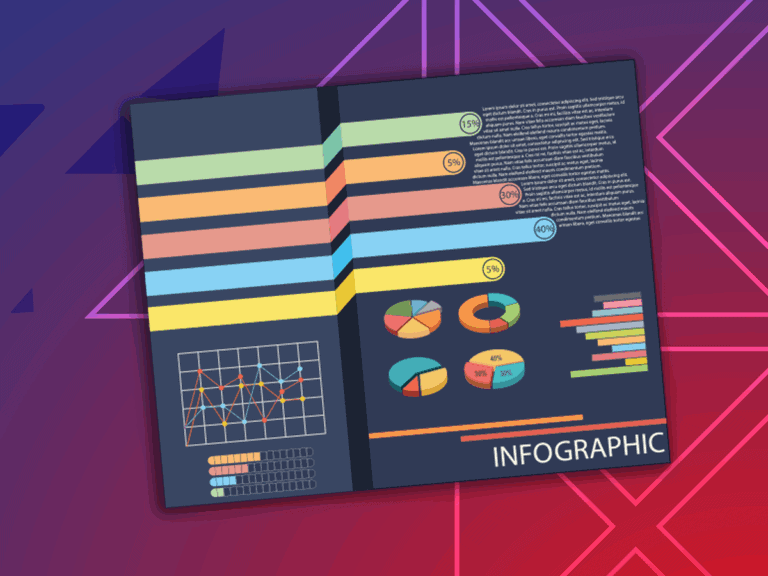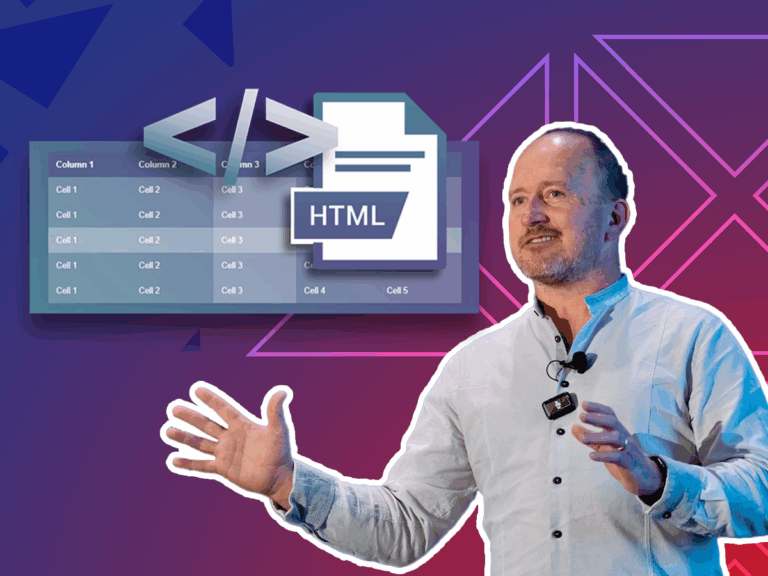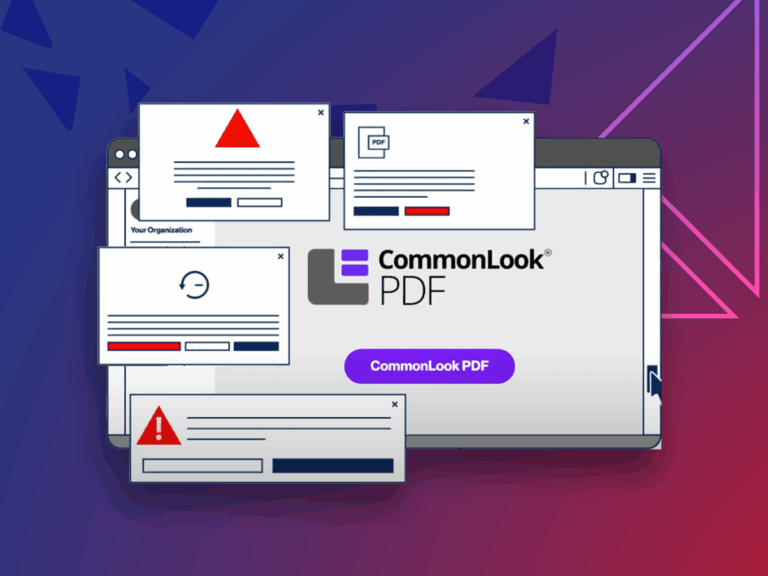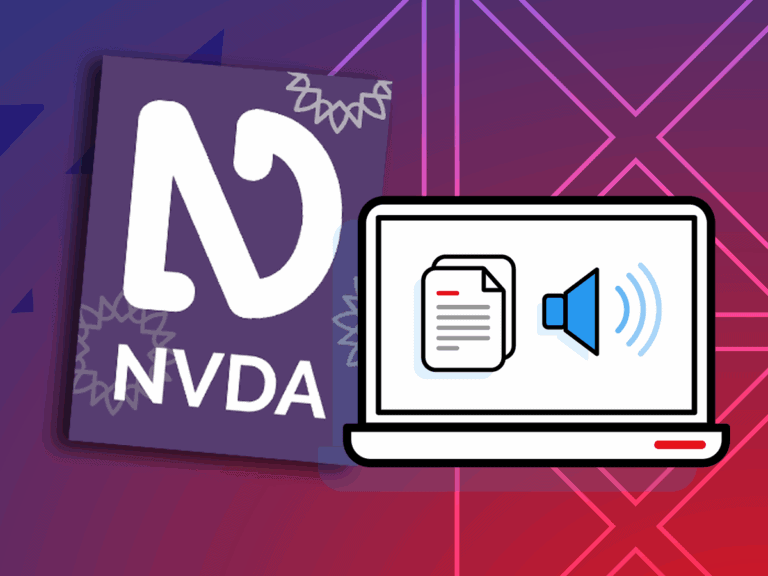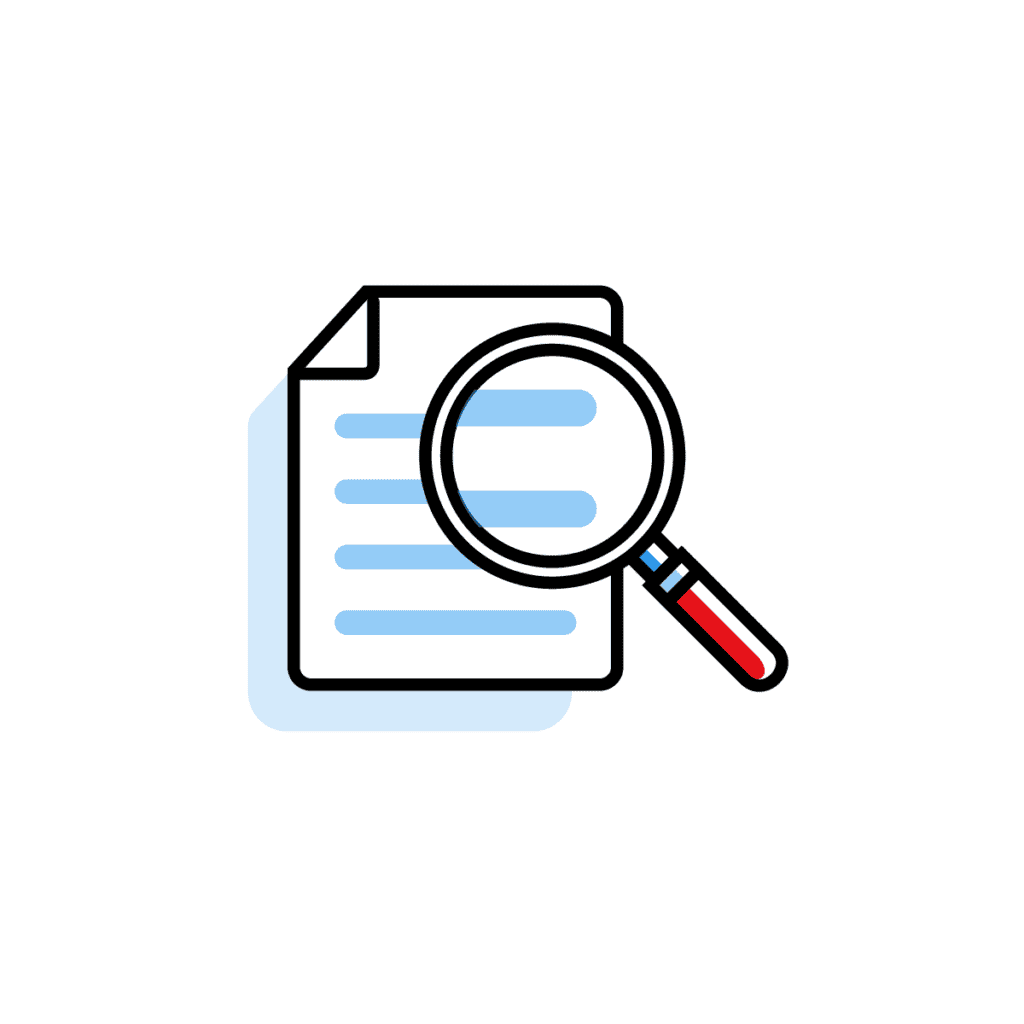Articles and Research

How Much is Too Much PDF Accessibility Remediation?
The need for clean tag structures and green check marks keeps us up at night. Seriously. But, it wasn’t until a JAWS screen reader class lead by a great blind guy named Z, that the answer to the question “How much is too much?” became clear. You remediate to be first, compliant; second, create a logical user experience; and third, to present data in the most complete way possible.
Compliance items like tag structures, alt-text, languages, TD, TR etc. etc. all need to follow WCAG and PDF/UA to ensure the user experience makes sense. P.O.U.R. Perceivable, Operable, Understandable, Robust.
10 Simple Digital Accessibility Wins
You don’t need to know it all to start. Download our 10 Simple Digital Accessibility Wins to make your content easier for everyone to engage with.
Ask yourself:
- Does all the text read in the right order and as you would expect (nothing artifacted or skipped that should have been voiced)?
- Can they navigate from header to header?
- Can they pull up the list of key items like:
- Headings
- Lists
- Graphics
- Forms
- Are those items voiced properly and have all the interactivity required?
Cleaning empty <P> tags and consolidating <Sections> literally gives us zen. We mean it. Seeing an unorganized and cluttered tag tree is the stuff of nightmares. But most of the time we have a pile of pdfs to review and approve. The truly accessible PDF is one that allows the AT user to have very, very close to the same information as the sighted user. The guidelines and rules are there to give us boundaries and paths to follow. But, in the end, it is the usability that makes the document accessible.
When we were able to get JAWS and walk through the document to test for usability we found that we could spend less time chasing the stuff no one sees and focus on the things that matter to the user experience. We still need those green check marks and are still checking for colorblind compliance. But we are focusing on the user experience much more than before. The rules are the means by which you can create the same user experience. They drive the process. Remember, no one is going to not get sued for an empty <P> tag. But if you turn a table into a jpeg and slap some alt-text on it and call it good, you are asking for trouble.
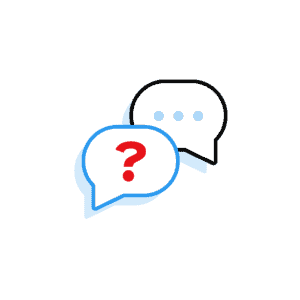
Need to speak with an expert right away?
Go to our Chax Expert Help Desk right away.
In this article:
Related Content
Related classes
Need help making your digital content more accessible?
Unravel common accessibility compliance principles! Download this useful WCAG in Plain English reference card.