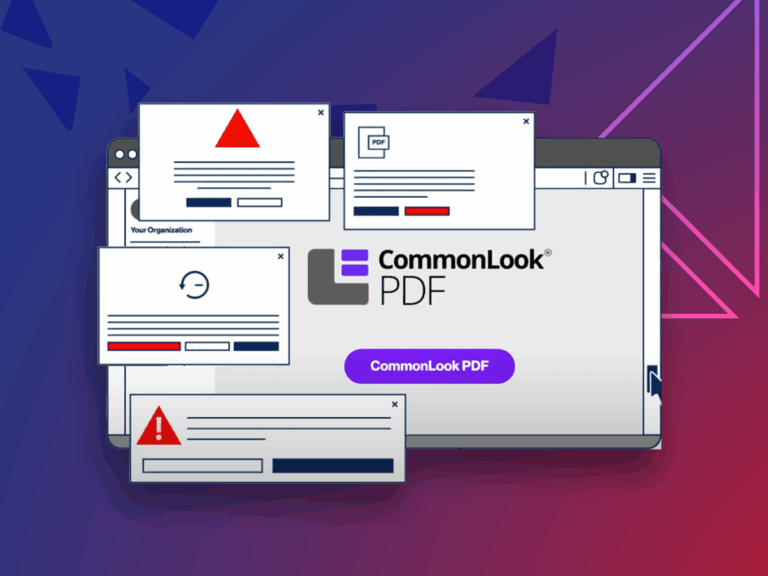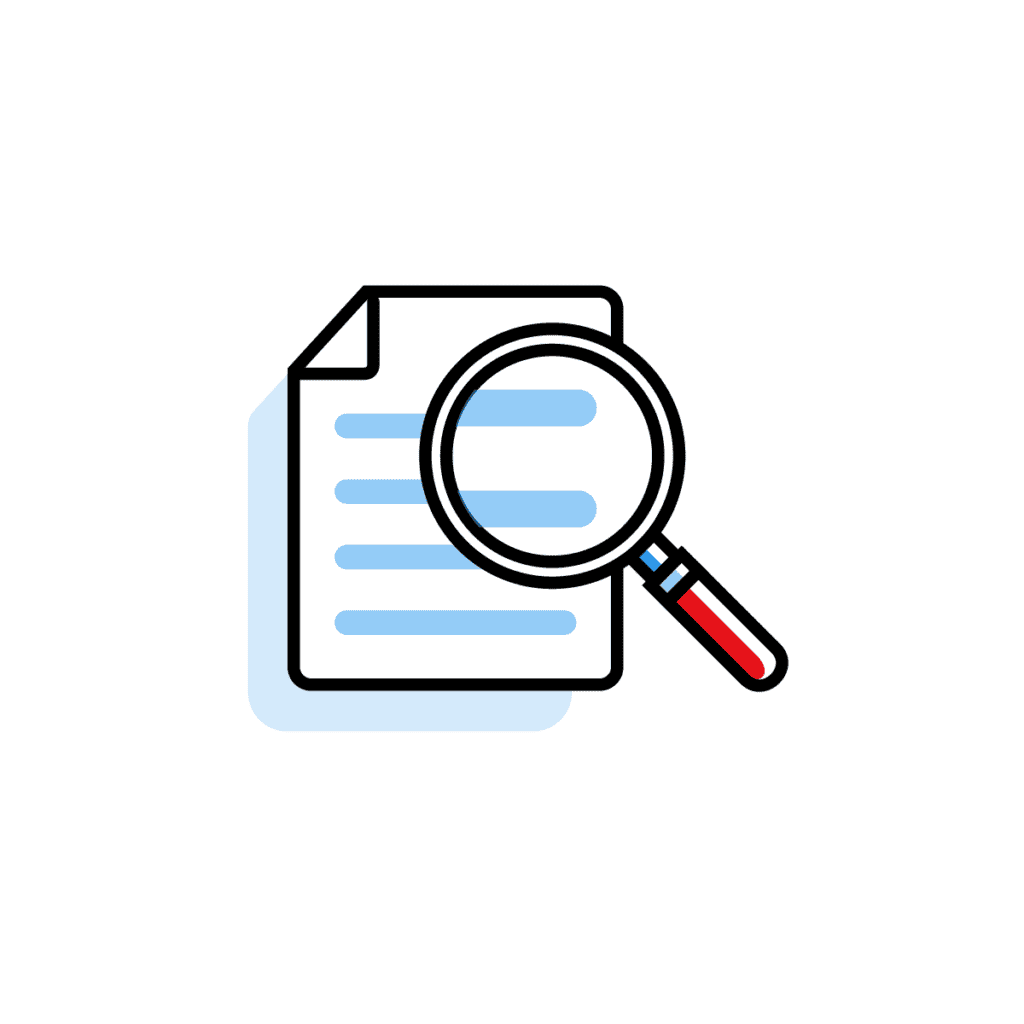Your Instructor(s):
-

Raquella Freeman, CPACC
Class Description:
Using assistive technology (AT) can feel daunting at first.
Let us introduce you to document testing methods working with NVDA, the most popular free screen reader on the market. Learn testing methods that will efficiently and definitively check your document for usability.
This hands-on lab will kickstart your screen reader capabilities, moving you from beginner to confident tester! Just install NVDA, register for this class, and we will give you all the tools you need to start testing your documents to ensure good user experiences.
Learn various screen reader shortcuts, follow our evaluation checklist, and get comfortable moving through any document with ease, evaluating it for usability.
Accessibility Topics Covered:
- The NVDA interface and core settings
- Basic screen reader shortcut keys for success
- How to walk through your document
- Key areas and features to check
- Usability pitfalls almost no one ever catches
- Checking tables for usability
Handouts:
- Screen Reader Shortcut Key Basics Cheatsheet
- Document Testing with a Screen Reader Checklist
Please note: NVDA is only available for Microsoft Windows. NVDA can be used on a Mac by installing Windows using Boot Camp or a virtual machine. An alternative to NVDA on a Mac is Apple’s VoiceOver. This built-in screen reader for macOS and iOS allows users to navigate between headings, content, links, and more using keyboard shortcuts. Most material covered in this course applies to any screen reader used to review digital assets.
What to expect
Certificate of Completion
CAECs Hours
Downloadable Takeaways
Time for Q&A
Video Available After Session
Live Class with Professionals
Bundle 3 or more courses to get a bulk discount. Looking for more options? Reach out at solutions@chaxtc.com or custom solutions.
Save $100 Now. Use Code
CHAX2025
This course is not currently scheduled.
Time and Date
The ultimate way to ensure document usability is to test for barriers with a screen reader. Get comfortable with NVDA, learn shortcuts, and follow a testing checklist.
Reviews
-

Thanks so much for the exceptional quality and engaging (and fun!) training. 1,000% recommend Chax…
Sheri Smith
-

Chad Chelius, ADS and Dax Castro, ADS are two of the most knowledgable and engaging experts on accessibility…
Mimi Heft
-

Your presentation on accessibility was both timely and incredibly helpful. I learned a lot…
James Harmon, SMPS Seattle Secretary
Add your email to our list and be notified when the class becomes available or when the class enrollment period is ending.
Related classes


Customized team training
The best way to learn is through your own document, curate your custom training today.