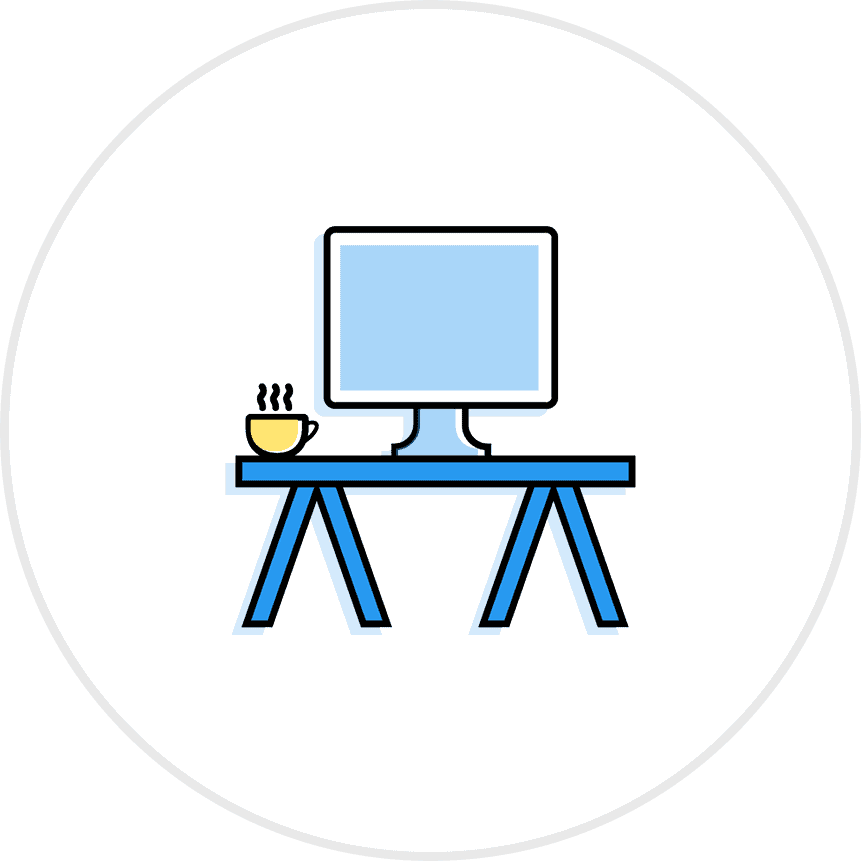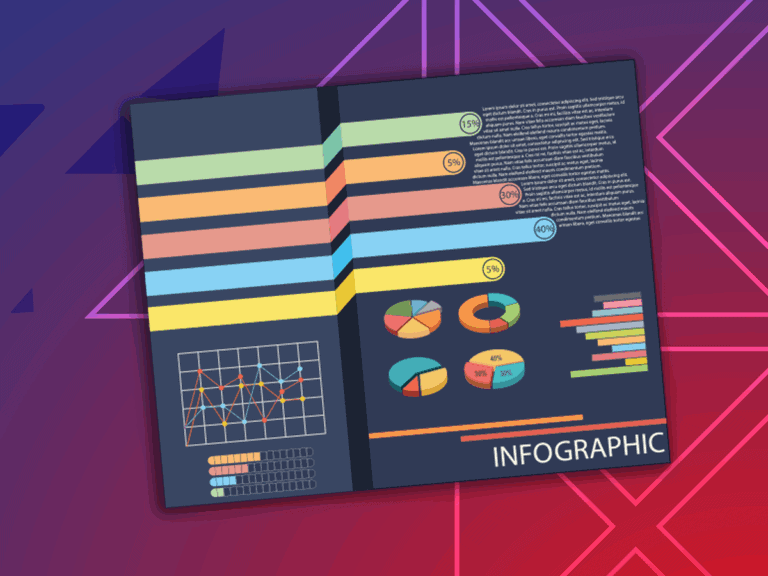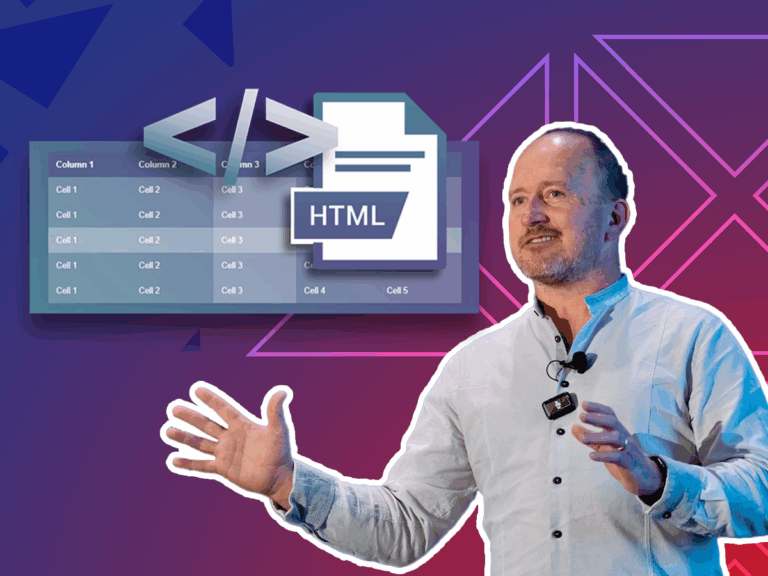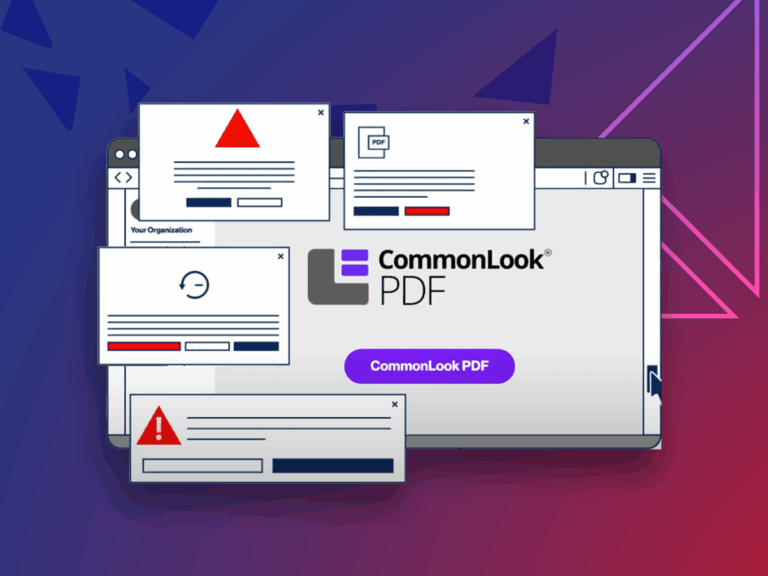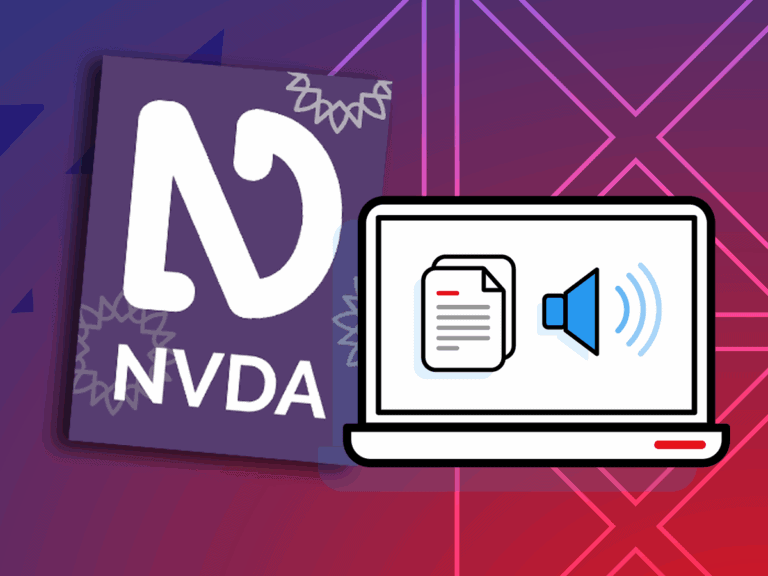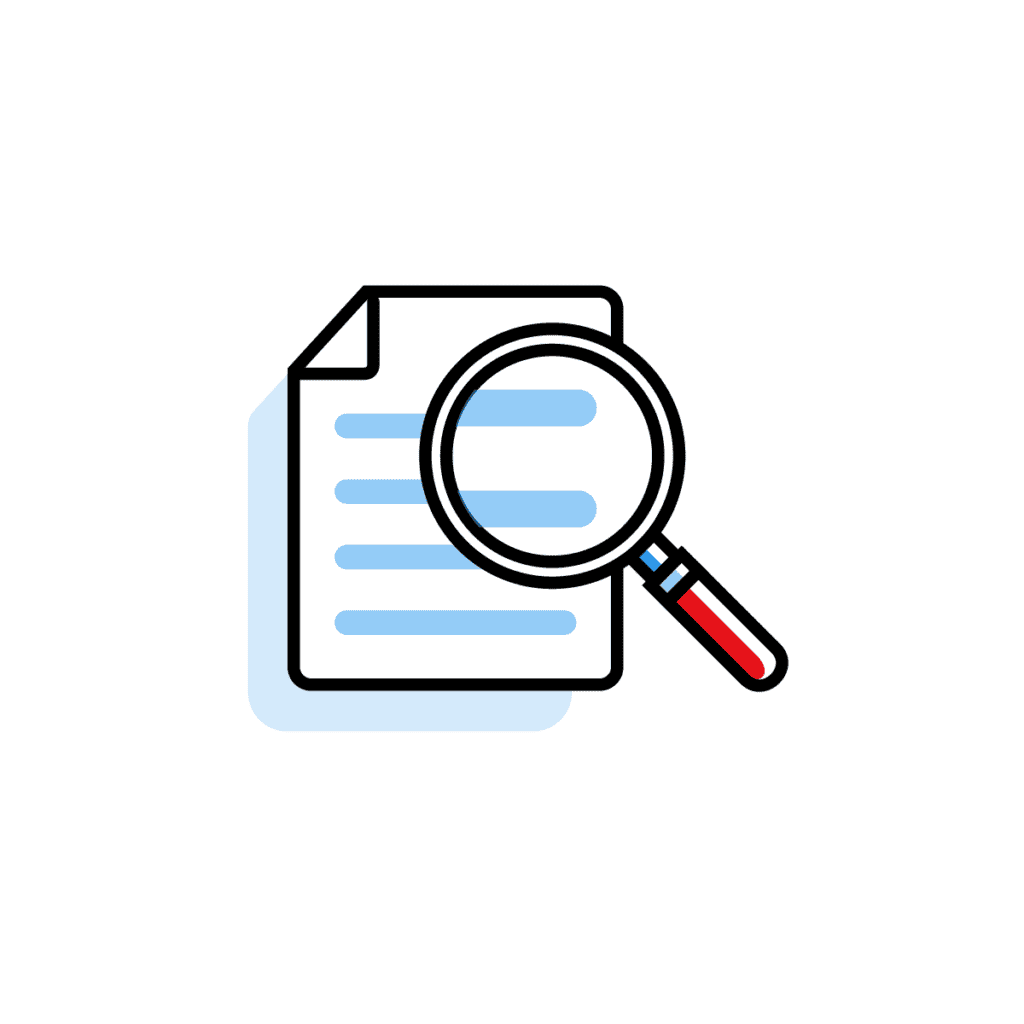Articles and Research
What a Pane! Tags, Content and Order Pane Explained
Follow us:
Adobe InDesign offers several tools to manage the tags and content of your documents for accessibility, but not all panes serve the same purpose. In this episode of Chax Chat, the three major windows—the Tags pane, the Order panel, and the Content pane—are put under the spotlight. Chad and Dax break down how each one works, when they’re most useful, and the pitfalls to watch out for. Along the way, they define assistive technology in plain language and share practical guidance on working with tags inside a PDF. Whether you’re new to InDesign or refining your workflow, you’ll come away with clarity on how these panes can help you create more accessible documents.
Listen to more Chax Chat Podcast Episodes
Show Notes
- Related Episode: Part 2: Top 10 Accessibility Questions Newbies Ask
- Related Episode: Who does the Reading Order affect? This Guest: Sonya Lewis!
- Related Episode: Guest Leonard Rosenethol – Content Authenticity, Liquid Mode and Read Order
Podcast Content
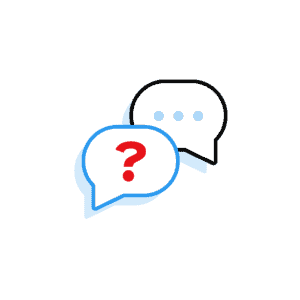
Need to speak with an expert right away?
Go to our Chax Expert Help Desk right away.
In this article:
Related Content
Related classes
Need help making your digital content more accessible?
Unravel common accessibility compliance principles! Download this useful WCAG in Plain English reference card.