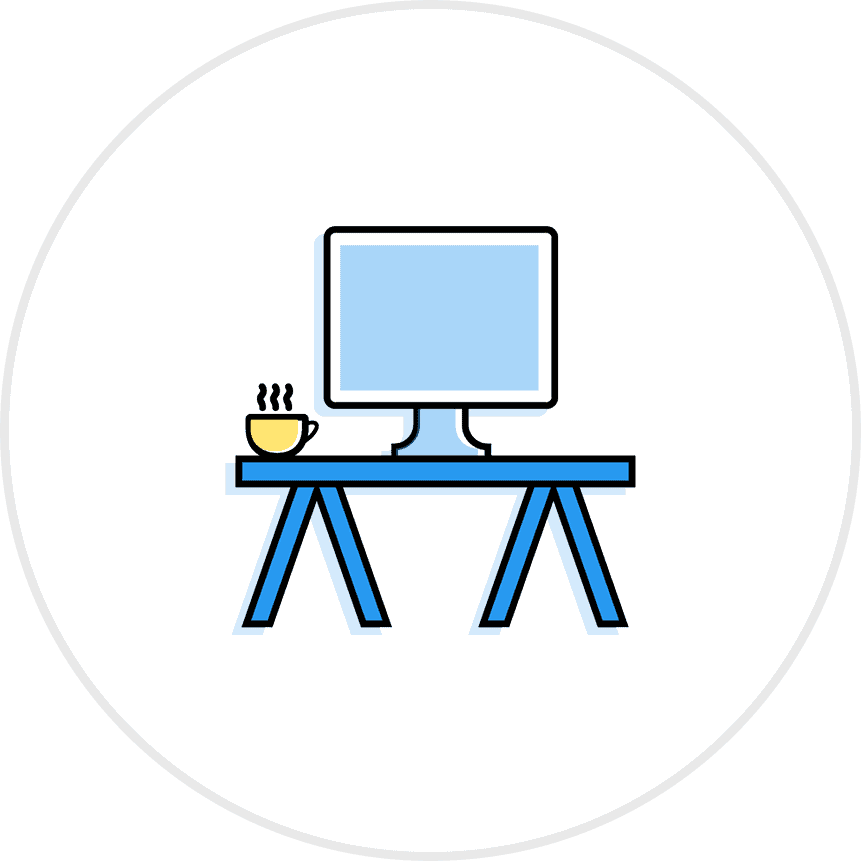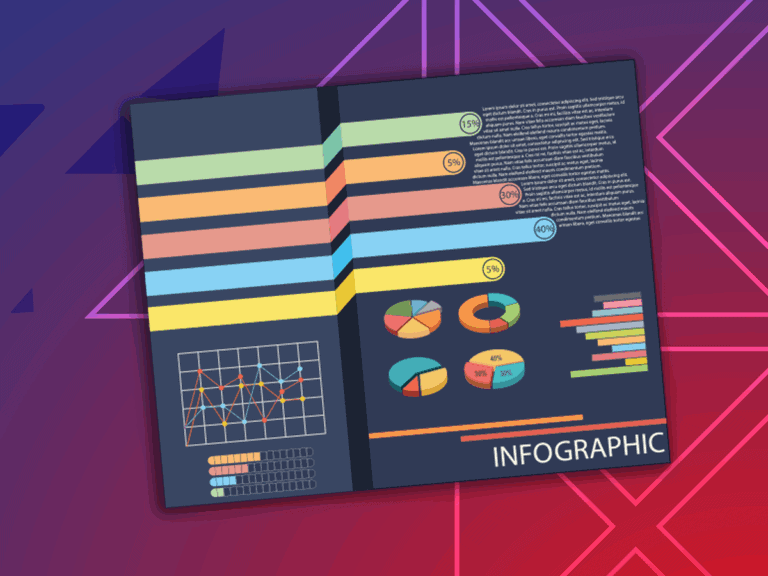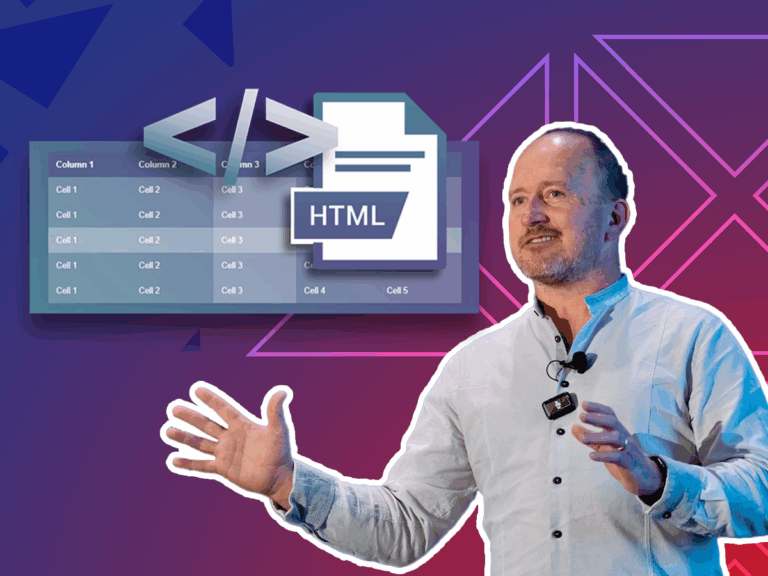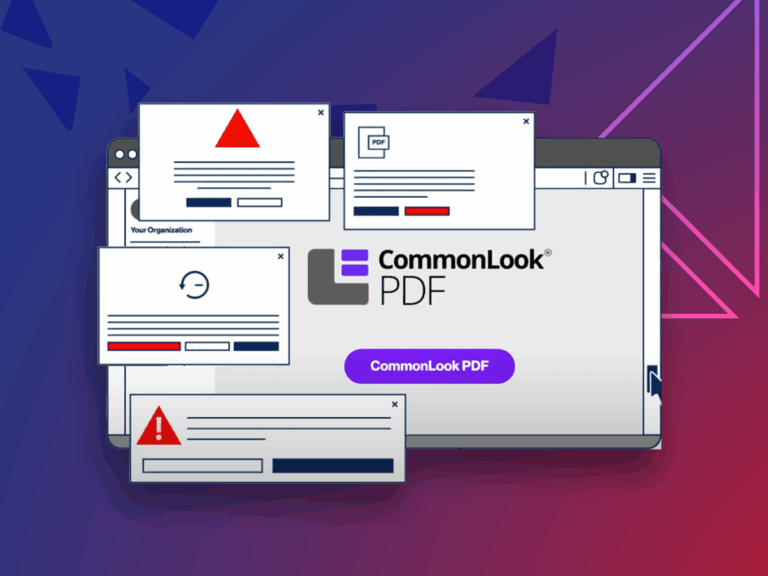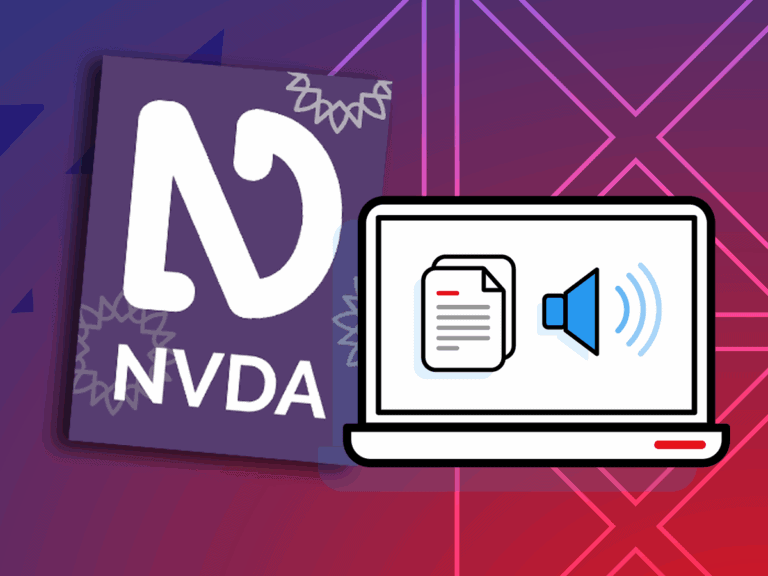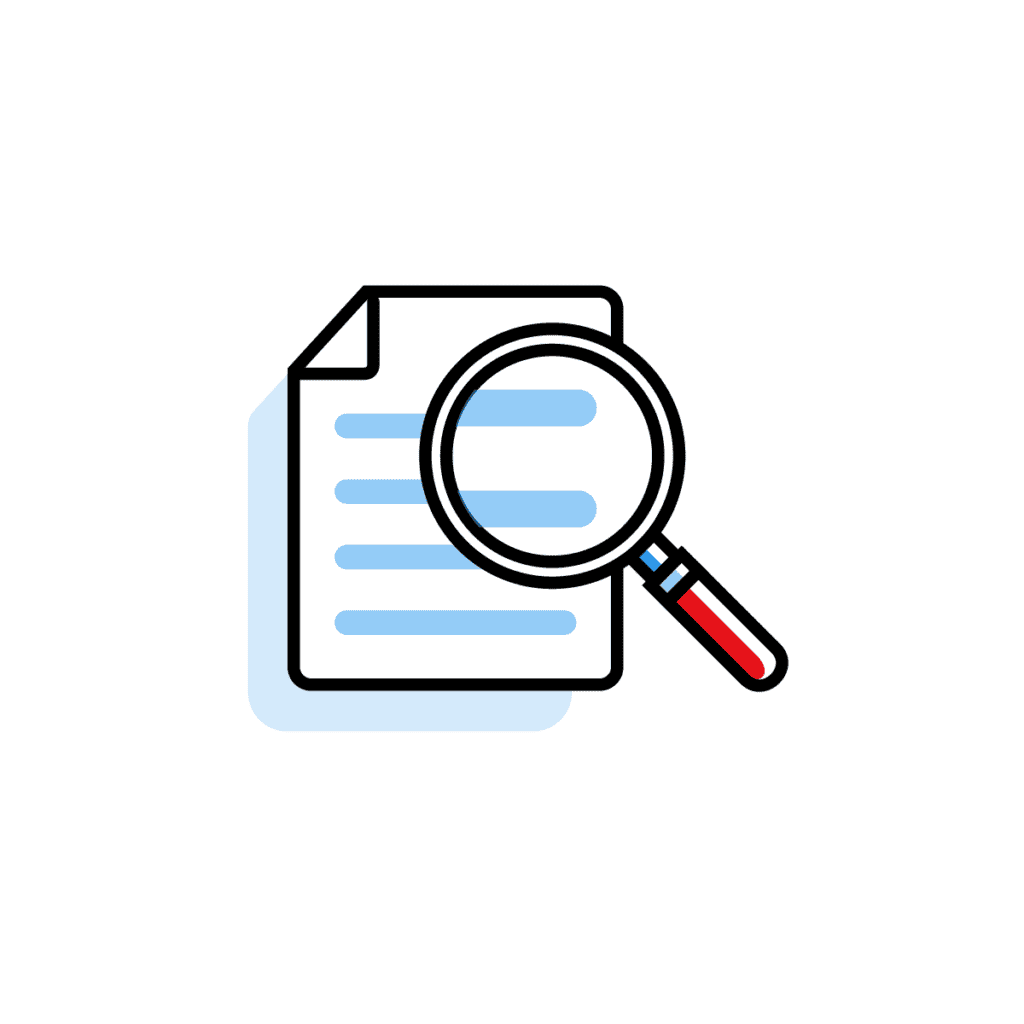Articles and Research
Step-By-Step Screen Reader Testing with NVDA and JAWS
Follow us:
One of the best ways to know if your document is truly accessible is to test it with a screen reader. But let’s be honest, most people who try get overwhelmed fast. The random voices, lack of visual cues, and sense of losing control – it’s enough to make anyone shut down their computer. Not anymore.
In this episode, Dax and Chad break down their real-world screen reader testing workflow and show you how to take back control. You’ll learn the essential keyboard shortcuts, how to avoid common issues like untagged pages, blank paragraphs, and overly verbose alt text, and why hands-on testing is the missing link in most accessibility efforts. Whether you’re using NVDA or JAWS, this episode is packed with practical, approachable tips to help you test with confidence.
Listen to more Chax Chat Podcast Episodes. Interested in a resource mentioned in this episode? Send us an email at solutions@chaxtc.com and we’ll get it right to you!
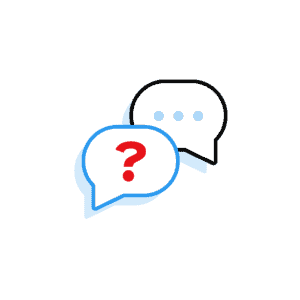
Need to speak with an expert right away?
Go to our Chax Expert Help Desk right away.
In this article:
Related Content
Related classes
Need help making your digital content more accessible?
Unravel common accessibility compliance principles! Download this useful WCAG in Plain English reference card.